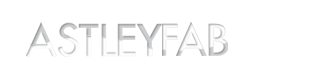
Video Player Shortcodes
Skinned YouTube
The best part about video is using our custom skinned YouTube player. Video can finally look like a part of the theme rather than just a cookie cutter player! You can even determine things like autoplay and video quality levels!
See The Shortcodes
| [raw]
[/raw] |
YouTube Video
In the example we put the video in a “box” shortcode just because it looks great! It’s a great suggestion for how to use your video shortcodes.
See The Shortcodes
Vimeo Video
As you can see you can specify autoplay with a simple yes/no. The video will automatically give itself a width. You can just leave it at that and let it auto-choose a height, but what we recommend is tweaking the height until you get it with no black bars…because it just looks slick! This applies to all 3 video types.
See The Shortcodes
Hosted Video
Of course one of our most desired features is self-hosted video. Many themes don’t have this because it usually requires building your own video player. We’ve done this, as well as creating an HTML5 backup system for video types that can be played via HTML5. So enjoy the ability to host your own videos!
See The Shortcodes
| [raw] |